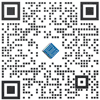QT320-S 데이터 시트


















|
제조업체 Microchip Technology 시리즈 QProx™ 터치 스크린 2 Wire Capacitive 해상도 (비트) 16 b 인터페이스 Serial 전압 기준 Internal 전압-공급 1.8V ~ 5.25V 전류-공급 600µA 작동 온도 0°C ~ 70°C 장착 유형 Surface Mount 패키지 / 케이스 8-SOIC (0.154", 3.90mm Width) 공급자 장치 패키지 8-SO |
제조업체 Microchip Technology 시리즈 QProx™ 유형 Buttons 근접 감지 Yes 입력 수 2 LED 드라이버 채널 - 인터페이스 - 해결 16 b 전압-공급 1.8V ~ 5.25V 전류-공급 600µA 작동 온도 -40°C ~ 85°C 패키지 / 케이스 8-SOIC (0.209", 5.30mm Width) 공급자 장치 패키지 8-SOIC |
제조업체 Microchip Technology 시리즈 QProx™ 유형 Buttons 근접 감지 Yes 입력 수 2 LED 드라이버 채널 - 인터페이스 - 해결 16 b 전압-공급 1.8V ~ 5.25V 전류-공급 600µA 작동 온도 0°C ~ 70°C 패키지 / 케이스 8-DIP (0.300", 7.62mm) 공급자 장치 패키지 8-DIP |